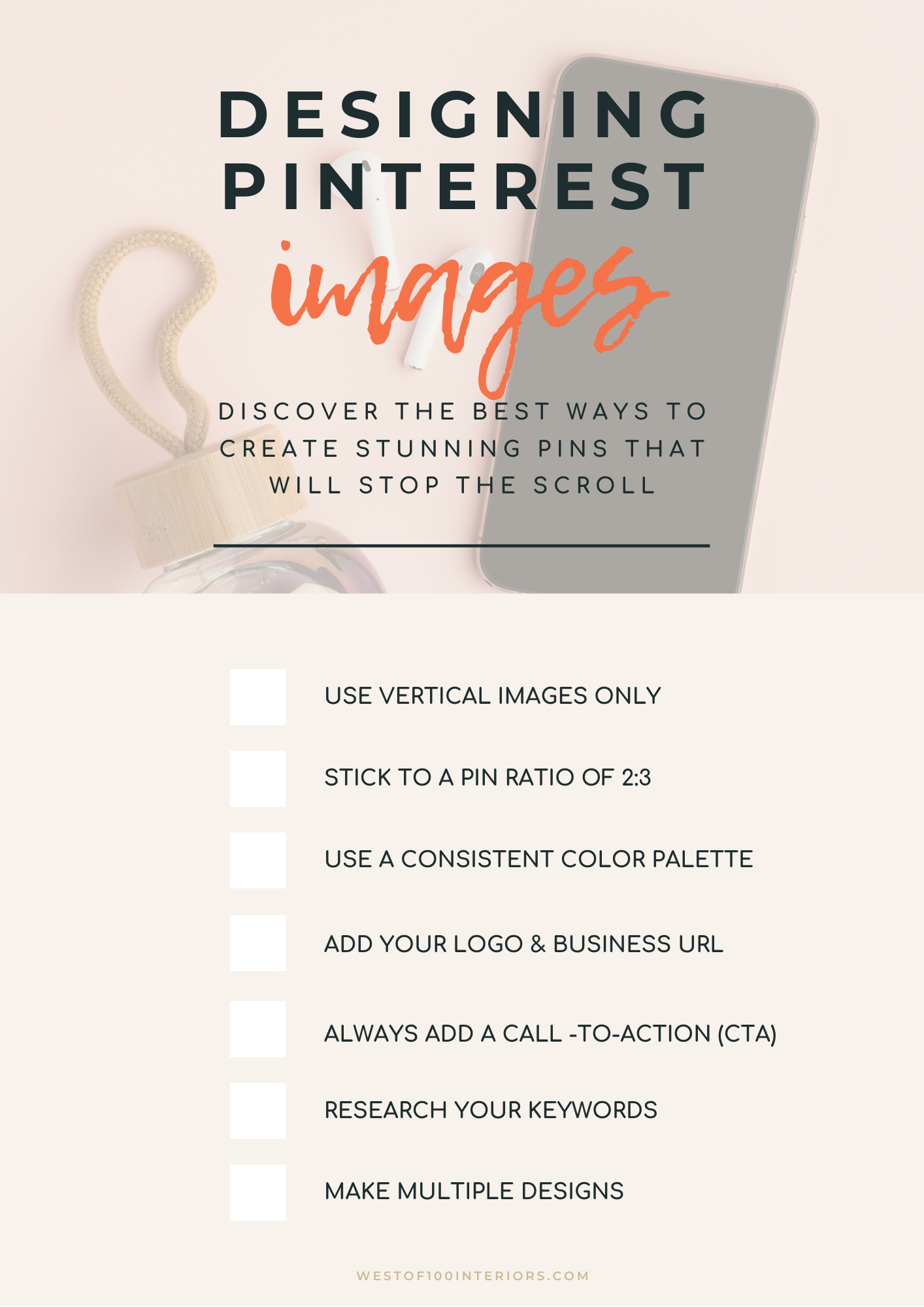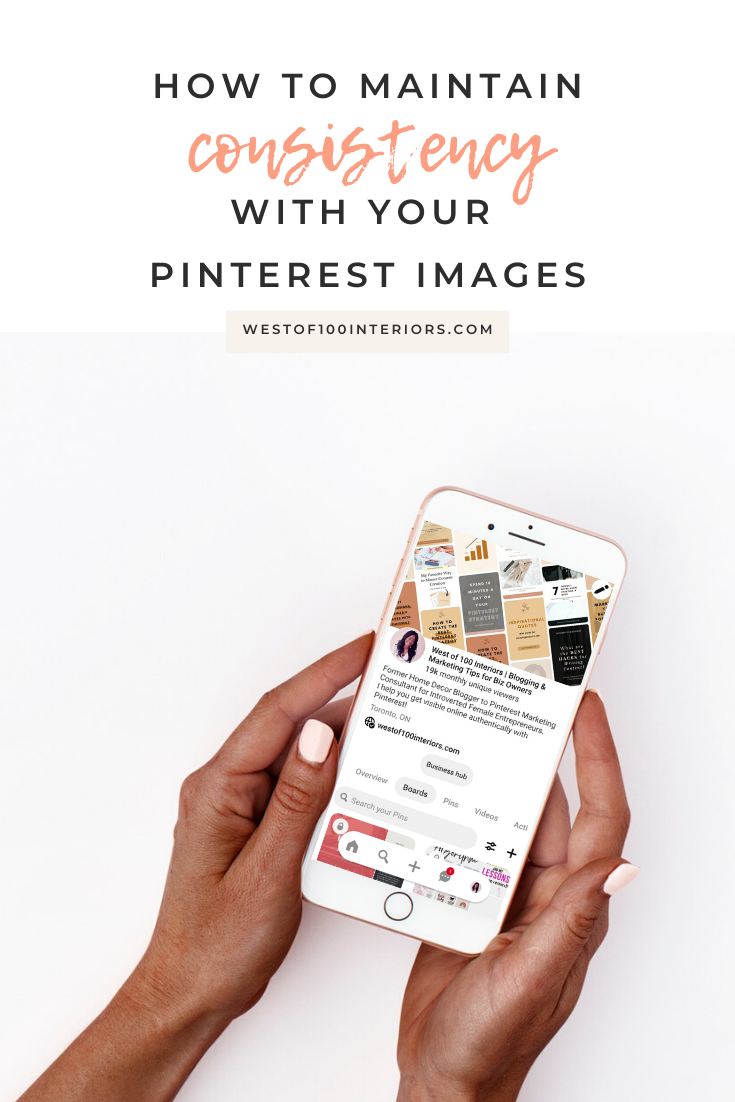How to Optimize your Images for Pinterest
If you’ve been blogging for some time and you’ve been using Pinterest to drive traffic to your blog, you know how important it is to have Pinterest graphics to drive that traffic your way.
Pinterest is one of the best untapped resource of marketing there Is out there. There are 320 million active users per month that use Pinterest! People are looking to be educated, inspired and plan for their future. In this blog post, I'm going to talk about the benefits of optimizing your images on Pinterest what key points you should keep in mind when creating your Pinterest images.
What is Pinterest?
For anyone who knows me, you are well aware of my love for Pinterest. I can talk about Pinterest all day, every day, and never really grow tired of it (passion much?).
For anyone new to my site & blog, I want to help you understand what Pinterest is and how great Pinterest can be for website traffic, new leads inquiries, build that like, know, and trust factor, and increase your online presence authentically & organically.
Pinterest is an amazing platform that can be equated in many ways to Google. Just like Google, Pinterest is a search engine.
Now, there still may be a small few of you who might be asking what is a search engine? If so, let me explain further.
According to Dictionary.com, a search engine is a very complex & sophisticated program that goes ahead and searches for identified keywords or characters that a user is specifically looking for, and helps them to find the best informational sites on the World Wide Web.
If you look at the Pinterest app, you can easily navigate to the top & see a search bar. When you head to Google and look on the page, you will also see a search bar where you can type anything in you want to search for.
When you type something into Google, your search engine results is usually lots and lots of text…text all the way down the page for you to search for the answer to your pain point.
But when you type text into the Pinterest search bar, what you get back are VISUALS. And this is what makes Pinterest so unique.
What makes a visual result so much better than a text result?
Well I thought I’d take you along for a quick little comparison first. Take this paragraph I pulled from one of my previous blog posts talking about Pinterest.
“Pinterest actually is a discovery site where people pin content to reference back to at a later time. I like to say to anyone inquiring about Pinterest, to consider your Pinterest account, and that of others, as an online editorial magazine where you get to catalog all the fun & exciting things that you can’t wait to try or share with your friends and family. On Facebook, you want people to see your change in status; on Instagram, you want people to like your photo. Pinterest doesn’t function the same as these platforms do because the focus of Pinterest is to collect & share content that is inspiring and useful. ”
Now, take the image below that talks about Pinterest but does so in another way.
Tell me. When you compare the text explanation to a visual graphic, which one:
caused you to think more about Pinterest?
allowed you to grasp the information quicker about Pinterest?
If you were to ask me, I would say the second example (the Pinterest graphic) allowed me to understand the importance of Pinterest a lot better than me reading a paragraph about Pinterest - hands down.
It’s important to note that there are many people in society who have difficulties reading & comprehending text. With this, visuals may be a better option for them to understand your message.
How to make great Pinterest image designs
The most important elements you should consider when creating your Pinterest graphics I wrote about in this blog post you can find here.
But still, many people are still unsure how to best create Pinterest graphics. I give you a breakdown in this video how I like to make my Pin designs in one of the best applications out there to create Pinterest graphics: CANVA.
* If you’re curious about Canva and would love to
There are many things to consider when creating great Pinterest graphics but I’m going to share with you my 5 key points to keep in mind:
Create only vertical images. Horizontal graphics are not widely used on Pinterest and will not generate well in your favor. Furthermore, vertical pins are most optimized on Pinterest.
Stick to pin graphic sizes at a 2:3 ratio, which simply is an images width is 2/3 its height than the width The best optimal size for a Pinterest graphic is 1000px X 1500px.
Stick with a color palette and style that is consistent with your brand. A consistent style will make it easy for your audience to recognize your Pinterest images. I have 3 main colors that I use for all my images and I try to stick with these colors all the time. When I want to change things up a bit, I can always tone down the saturation or play with the transparency of the color to make it more unique.
Make sure to add your logo and/or your business URL. There’s a lot of pin theft going on in the Pinterest world and to deter someone from stealing your pin, it’s best to do either one. Not only will adding your information to your pin help against Pin theft, it also builds credibility and establishes like, know, and trust.
Always put a call-to-action (CTA) in your Pin as a bit of a teaser. You can use saying like, “Free Download!” tend to catch people’s attention to want to click.
Phew! Lots of information here, I know. But no worries friend. I have a quick freebie download for you here that you can get your hands on: The Pin Design Checklist. This checklist provides you with the quickest information you need at your fingertips to create amazing Pinterest graphics like I do for my business & my clients!
Sign up below!
A few things to keep in mind…
Not only are great visually-pleasing graphics important to your Pinterest strategy, I should also include these other important factors you need to know about.
Your Pinterest keywords:
Prior to creating any blog posts, it’s important that you conduct a thorough SEO keyword research. SEO keyword research is an actual search term people are looking for when they type a search term into Pinterest.
I frequently talk about keyword research all the time, mainly because it’s one of the most important keys to ranking high in a search engine’s index. For example, take my image below.
As I described at the start of this blog post, Pinterest is a search engine, much like Google. When you type a keyword into Pinterest, you will be provided with more search terms that people have actually typed into Pinterest and are searching for an answer to their pain point.
For demonstration purposes, I have typed: Pinterest strategy into the search bar engine.
What resulted in the drop-down window before I’ve hit ‘Enter’ is an auto-population of predicative text with further keywords that people have specifically been searching for within Pinterest. Keep a pen & paper or a Google doc opened up so you can keep track of the predicative text that shows up when you type in a keyword into the search bar.
Fig. 1
Once you hit ‘Enter’, you will find some other keywords that populate underneath the search bar in blocked tiles. This right here is your secret to your keyword magic.
Fig. 2
Pinterest thrives off of ‘long-tailed keywords’ rather than ‘short-tailed keywords’ that are typed into the search engine.
Now I know you’re probably asking yourself, what is the difference between a short and a long-tailed keyword?
If you can see in the Fig. 2 picture above, you’ll see the term 'Pinterest strategy’. This can be classified as a short-tailed keyword as the description that comes after the word Pinterest strategy is very broad in terms of search.
Pinterest thrives off more descriptions with long-tailed keywords - hence, more information. If you look under the search bar, you will see there are lots of blocked tiles that give more definition and direction to what someone may be looking for. If you are searching for something specific, keep clicking on one of the tiles that’s specific to your niche and audience’s pain point until there are no longer any blocked tiles underneath the search bar.
So, continuing on with my example, if I’m looking for Pinterest strategy tips for bloggers, I’d make sure to click on the tile that says ‘For bloggers’ because this takes my very broad term of Pinterest strategy and makes it more direct to my target audience, which are bloggers.
Once you come up to no more tiles, you have successfully conducted a long-tailed keyword research and you can use these keywords to frame & include in your blog post, Pin titles and Pin descriptions!
Multiple Pin Designs
Yes my friend. I said it.
You HAVE TO make multiple designs of your images.
Now, I’m not talking about simply making 2 blog post images and that’s it. Nope, that won’t do.
I suggest you create a minimum of 5 images to a maximum of 10 per blog post! Remember, this number is not too over the top as Pinterest has made changes to their algorithm and they are favoring “fresh content” more and more.
Fresh content simply means a new image or pin design
Now this is my suggestion and it’s definitely something you do not have to do. I like to create more than 5 images at a time per blog post because:
it’s easier to have more than less (especially if you run Pinterest accounts for clients like I do).
you need to test multiple Pinterest pin designs to see how they perform.
Now when you create this many Pinterest images, don’t go crazy and put them out all at once! NO! This will flag you as spam and get your account in trouble. And you don’t want to be in Pinterest jail.
I suggest that you test out 2-3 images at a time to see how they perform. If when you assess the analytics after a month & you notice that one of your images does not perform well, then you know that you can go back into your vault of batched Pin images you’ve created and pull out another one and test how well it performs.
It’s quite surprising to know that sometimes why a Pinterest image doesn’t perform well could be from the typography, the image, the background, or simply the design. This is why you need multiple images and templates to create a wide range of graphics for your A/B testing.
Call-To-Action (CTA)
You will frequently hear this buzzword often in the online space. A call-to-action (CTA) is a catch phrase that you use to entice or direct your audience to do something.
These words are:
Buy now!
Download this!
Sign up for your freebie!
Learn more!
Here’s how…
Sometimes when people land on your Pinterest Pin image, they sometimes don’t know what to do. Although it may seem self-explanatory for some to click on the image, sometimes it’s not always that clear what action should take place. That’s why you should always make it super simple for your target audience and spell out what you want to them to do.
I find clarity brings about the best saves & click-through to my site when I include a CTA. And sometimes, it’s a simple CTA that makes all the difference when it comes to your overall pin performance.
Remember, this is your blog & your business. You have to do what feels right and authentic to YOU.
You will test out a lot of things (I know I have, and I’m still testing things out!) and you’ll get a lot of advice from Pinterest experts such as myself.
I just want to equip you with the strategies I’ve found that worked for me over time and empower you to try out something new if you feel you need a refresher with your Pinterest strategy. The key here is to get onto Pinterest and use Pinterest in a way that will authentically & organically attract the right audience your way.
I want you to feel creative every day in your business and tackle the things that sometimes feels bigger than you. Creating Pinterest graphics (or images) can seem like a daunting task, but the more you work on it, the more you realize it’s fun to do and improves your visual message to bring in new audience members to your PInterest account. You’ll gain more followers, get more saves, and generate the leads you want for your business.
What tips and tricks do you use to optimize your Pinterest images? Leave a comment! Let’s chat.